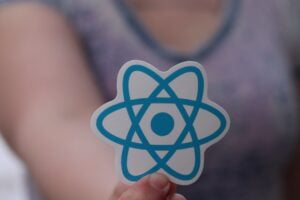Deploying Laravel on Shared hosting
Laravel is one of the most popular PHP web frameworks, known for its elegant syntax, robust features, and efficient performance. While deploying a Laravel application on a dedicated server or VPS is straightforward, deploying on shared hosting can be a bit more challenging. In this blog post, we’ll guide you through the process of deploying Laravel on shared hosting step by step. We’ll cover everything from preparing your shared hosting account to uploading your Laravel files and configuring the environment.
Preparing Your Shared Hosting Account
Before deploying your Laravel application on shared hosting, you need to make sure your hosting account meets the requirements. Most shared hosting providers offer PHP support, but you need to ensure that it meets Laravel’s version requirements. Laravel 9.x requires PHP 8.1 or higher, while Laravel 8.x requires PHP 7.2.5 or higher.
You also need to ensure that your hosting account has a database (preferably MySQL or PostgreSQL) and the necessary extensions installed. You can check with your hosting provider to confirm this.
Uploading Your Laravel Files
Once you’ve confirmed that your hosting account meets the requirements, it’s time to upload your Laravel files. You can use an FTP client like FileZilla to upload the files. Before uploading, ensure that you’ve updated the .env file with the correct database credentials and APP_URL. You can also configure other environment variables as needed.
Configuring Your Environment
After uploading your Laravel files, you need to configure your environment. Start by running the following command in the terminal to generate a key for your Laravel application:
php artisan key:generate
Next, you need to set the correct permissions for the storage and bootstrap/cache directories. You can do this by running the following commands in the terminal:
chmod -R 777 storage
chmod -R 777 bootstrap/cache
You also need to configure your web server to point to the public directory of your Laravel application. If you’re using Apache, you can create a .htaccess file in the public directory with the following content:
RewriteEngine On
RewriteRule ^(.*)$ public/$1 [L]
If you’re using NGINX, you can add the following configuration block to your server block:
location / {
try_files $uri $uri/ /index.php?$query_string;
}
Conclusion
Deploying Laravel on shared hosting may seem daunting, but with the right preparation and configuration, it can be done smoothly. By ensuring that your hosting account meets the requirements, uploading your Laravel files correctly, and configuring your environment properly, you can deploy your Laravel application on shared hosting without any issues. Follow the steps in this guide, and you’ll be up and running in no time!