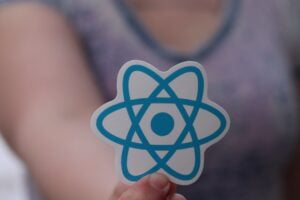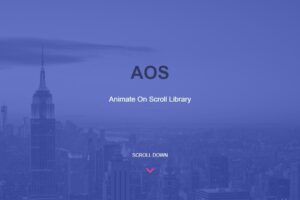JavaScript Regex: A Powerful Tool for String Manipulation
Updated on: April 4, 2023
JavaScript is a versatile programming language that enables developers to create dynamic and interactive web applications. One of the most powerful features of JavaScript is its support for regular expressions, commonly known as regex. Regex provides a concise and flexible syntax for pattern matching and string manipulation, making it an essential tool for any JavaScript developer. In this blog post, we will explore the fundamentals of regex and its various applications in web development and software engineering.
What are Regular Expressions?
A regular expression, or regex for short, is a sequence of characters that defines a search pattern. It is essentially a set of rules that describe the structure and format of a string. Regex allows developers to perform sophisticated string manipulations with just a few lines of code.
In JavaScript, regex is implemented using the RegExp object. Developers can create a regex object by defining a pattern using a combination of characters and special symbols. For example, the pattern /hello/ matches any string that contains the word “hello”.
Pattern Matching with Regex
One of the most common applications of regex is pattern matching. Regex allows developers to search for specific patterns within a string and extract relevant information. For example, developers can use regex to validate user input, such as email addresses and phone numbers.
Let’s take a look at an example. Suppose we want to validate an email address using regex. We can define a regex pattern that matches the format of an email address, such as /^[\w-.]+@([\w-]+.)+[\w-]{2,4}$/i. This pattern matches any string that contains a valid email address format, such as “example@example.com”. We can then use this pattern to validate user input and ensure that it conforms to the expected format.
String Manipulation with Regex
Another useful application of regex is string manipulation. Regex allows developers to replace specific patterns within a string with other characters or substrings. For example, developers can use regex to remove whitespace from a string, replace specific characters, or extract specific substrings.
Let’s take a look at an example. Suppose we have a string that contains multiple instances of the word “apple”. We can use regex to replace all instances of “apple” with “orange” using the replace() method. For example, we can use the code snippet below to replace all instances of “apple” with “orange” in a given string:
const str = "I like apples, apples are my favorite fruit";
const newStr = str.replace(/apple/g, "orange");
console.log(newStr);
// Output: "I like oranges, oranges are my favorite fruit"
Javascript Regex points:
Syntax: /pattern/modifiers;
Example: var patt = /stringtext/i
Modifiers
Modifiers are used to perform case-insensitive and global searches:
| Modifier | Description |
|---|---|
| i | Perform case-insensitive matching |
| g | Perform a global match (find all matches rather than stopping after the first match) |
| m | Perform multiline matching |
Brackets
Brackets are used to find a range of characters:
| Expression | Description |
|---|---|
| [abc] | Find any character between the brackets |
| [^abc] | Find any character NOT between the brackets |
| [0-9] | Find any character between the brackets (any digit) |
| [^0-9] | Find any character NOT between the brackets (any non-digit) |
| (x|y) | Find any of the alternatives specified |
Metacharacters
Metacharacters are characters with a special meaning:
| Metacharacter | Description |
|---|---|
| . | Find a single character, except newline or line terminator |
| \\w | Find a word character |
| \\W | Find a non-word character |
| \\d | Find a digit |
| \\D | Find a non-digit character |
| \\s | Find a whitespace character |
| \\S | Find a non-whitespace character |
| \\b | Find a match at the beginning/end of a word |
| \\B | Find a match not at the beginning/end of a word |
| \\0 | Find a NUL character |
| \\n | Find a new line character |
| \\f | Find a form feed character |
| \\r | Find a carriage return character |
| \\t | Find a tab character |
| \\v | Find a vertical tab character |
| \\xxx | Find the character specified by an octal number xxx |
| \\xdd | Find the character specified by a hexadecimal number dd |
| \\uxxxx | Find the Unicode character specified by a hexadecimal number xxxx |
Quantifiers
| Quantifier | Description |
|---|---|
| n+ | Matches any string that contains at least one n |
| n* | Matches any string that contains zero or more occurrences of n |
| n? | Matches any string that contains zero or one occurrences of n |
| n{X} | Matches any string that contains a sequence of X n\’s |
| n{X,Y} | Matches any string that contains a sequence of X to Y n\’s |
| n{X,} | Matches any string that contains a sequence of at least X n\’s |
| n$ | Matches any string with n at the end of it |
| ^n | Matches any string with n at the beginning of it |
| ?=n | Matches any string that is followed by a specific string n |
| ?!n | Matches any string that is not followed by a specific string n |
RegExp Object Properties
| Property | Description |
|---|---|
| constructor | Returns the function that created the RegExp object\’s prototype |
| global | Checks whether the \”g\” modifier is set |
| ignoreCase | Checks whether the \”i\” modifier is set |
| lastIndex | Specifies the index at which to start the next match |
| multiline | Checks whether the \”m\” modifier is set |
| source | Returns the text of the RegExp pattern |
RegExp Object Methods
| Method | Description |
|---|---|
| compile() | Deprecated in version 1.5. Compiles a regular expression |
| exec() | Tests for a match in a string. Returns the first match |
| test() | Tests for a match in a string. Returns true or false |
| toString() | Returns the string value of the regular expression |
Regex to match dot(.) not followed by space:
var regexDotSpace = /.\\.[^\\s]./ ;Regular expressions are a powerful tool that enables developers to perform sophisticated string manipulations and pattern matching with ease. In this blog post, we explored the fundamentals of regex and its various applications in web development and software engineering. We looked at examples of pattern matching and string manipulation using regex, and how it can be used to validate user input, extract data, and manipulate strings in a variety of ways. With its powerful and flexible syntax, regex is an essential tool for any JavaScript developer looking to improve their code and build more efficient and effective web applications.
Keywords: JavaScript, regex, pattern matching, string manipulation, validation, input, data extraction, web development, APIs, software engineering.
Tag:regex